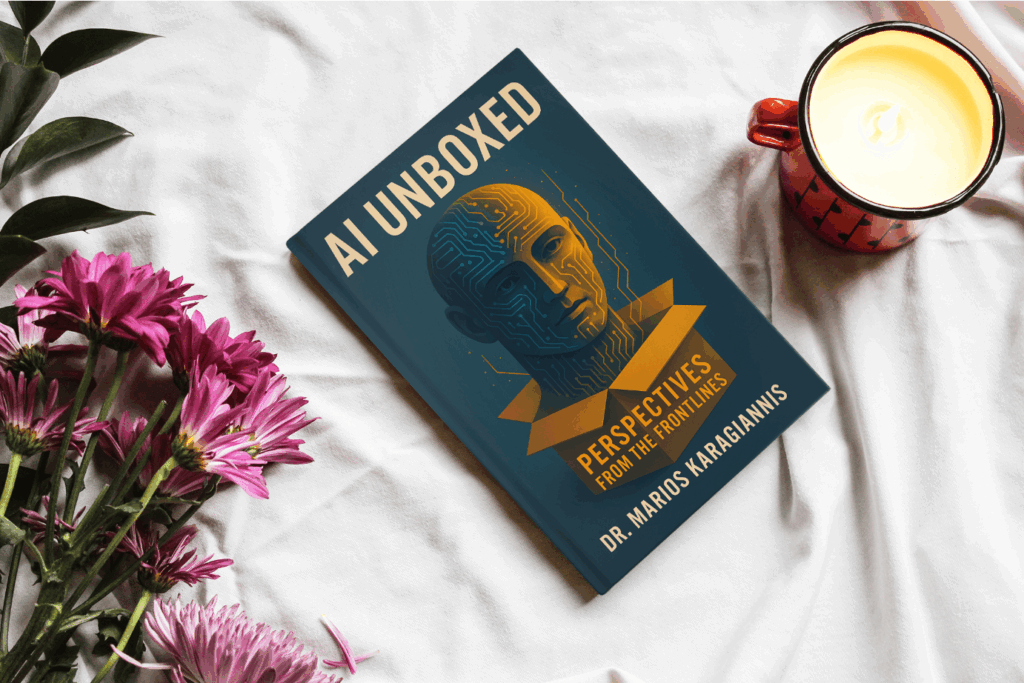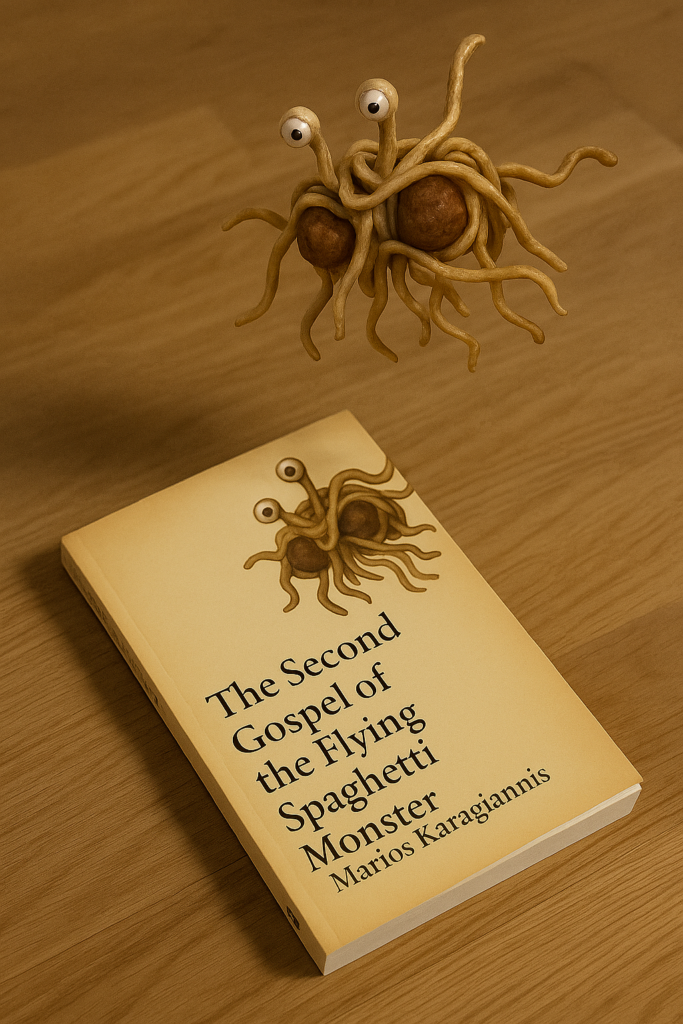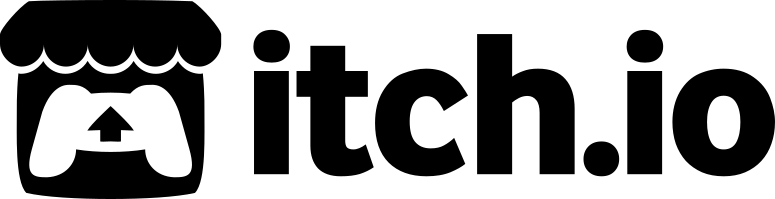After their announcement and launch late last year, Windows 8 Pro and Windows 8 RT now seem to grow up with the 8.1 update. Microsoft did go to great lengths to innovate on the tablet side, with a whole new platform-within-a-platform, the Metro (yes I think I will call it that thank you very much) interface, alongside the traditional Windows desktop. Windows 8 RT is a subset of the whole Windows 8 Pro experience, with certain advantages and disadvantages, and this is what I am going to focus on today. Many people I’ve talked to recently, don’t even realize there is a difference between the 2 versions of the OS (a communication fail for Microsoft this one), so I think I will start by pointing them out.
Windows 8 Pro is the whole package. You get everything you had with Windows 7, the desktop running all apps you used to run, including your Photoshop and Illustrator, Visual Studio and all Windows games. On top of that, the start menu has been replaced with a whole new platform, Metro (ok ok, aka Modern UI). It’s not just a start menu replacement though, it has its own ecosystem with full screen apps, available to every user through a centralized market place (the Windows Store). Windows 8 Pro, being a full version of Windows, requires the usual suspects when it comes to hardware, x86 processors and traditional PC hardware. The advantages of this version are of course full compatibility with everything Windows and even better performance than Windows 7 while running them. The disadvantages are hotter operation and lower battery life compared to a “traditional” tablet as well as much higher prices (since we are talking about full blown PCs).
Windows RT is a subset of the whole package. It focuses on the Metro platform and can run essentially only apps downloaded from the Windows Store. This is closer to the experience you would get with another platform running on a tablet, like the iPad or Android tablets. On top of that, it provides several advantages compared to them. It always includes a free version of the whole office suite (Word, Excel, Powerpoint 2013 and with the 8.1 update, Outlook 2013 is also included), running on a traditional desktop environment. The desktop also runs the usual tools, like the file explorer we all know and love. While the desktop exists, in practice the user is limited to the apps listed above and cannot really install any new desktop apps. Other advantages of using a Windows 8 RT tablet instead of the iPad is the openness that naturally comes with Windows, like USB ports that can connect to any printer, mouse, USB stick, external USB hard discs etc. Thankfully, the Windows ecosystem provides excellent driver support and the multiple hardware manufacturers that create Windows 8 RT tablets provide different options covering every need. There are Windows 8 RT tablets with keyboard attachments, with SD card slots, with 3G or 4G (and even if they are not, the solution is a 4G USB modem away – do that on an iPad) etc. This version os Windows does not run on “traditional” PC hardware architectures, like Windows 8 Pro, but rather on ARM based architectures much like the other tablets on the market. The advantages of using Windows 8 RT are much longer battery life, much cooler operation, much lower prices and usually a much thinner and lighter package. The disadvantages are of course lack of compatibility with Windows desktop apps.
The Windows Store has recently surpassed 100k apps, which shows that the platform has a future. The main disadvantage right now are not the apps though, but the relatively slow devices and the still-optimizing RT OS. The 8.1 updates shows great promise, and even the Preview which I installed on a Samsumg Ativ Tab RT device nearly transformed it, both in term of functionality (hello Outlook 2013!) and responsiveness. The constant updating of the OS as well as new devices with much faster ARM processors (where are you Surface RT 2?) will remedy these issues and I expect great things from this platform. It is not for everyone though. People who love their iPads because all they need is Facebook and Angry Birds, may not care much. But having travelled with my Surface RT, I can tell you that having the option to run Office on your tablet, with a real keyboard and mouse to match, gives a totally different value to the device. Also, the full external hardware support (including the 360 controller, printers, 4G modems etc.) opens up all kind of possibilities. Not to mention the integration with Microsoft’s ecosystem, which I have talked about before.