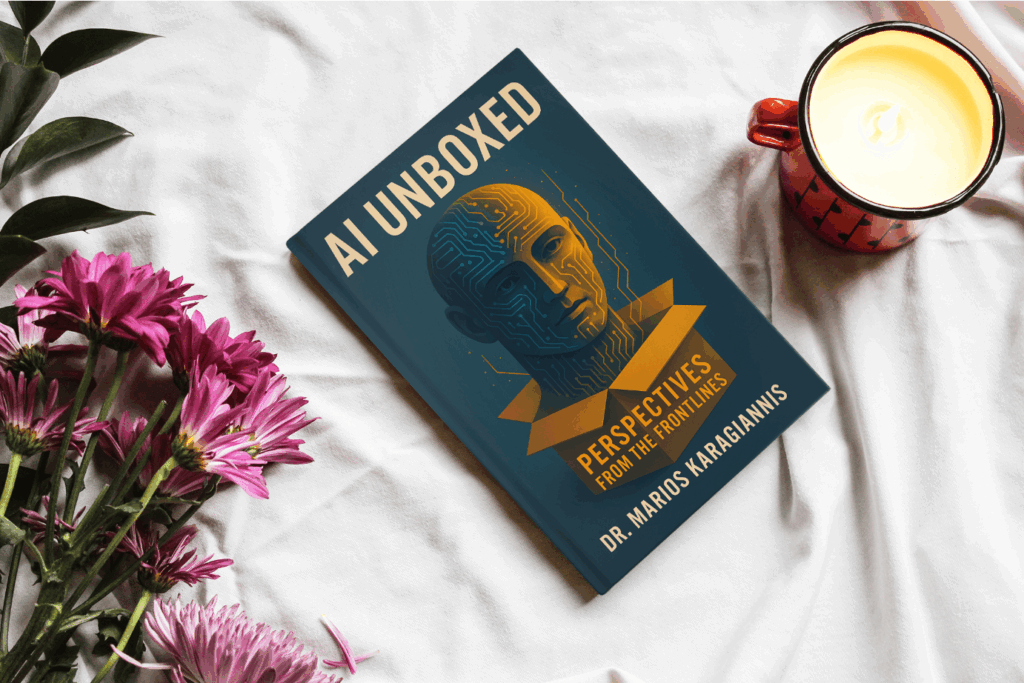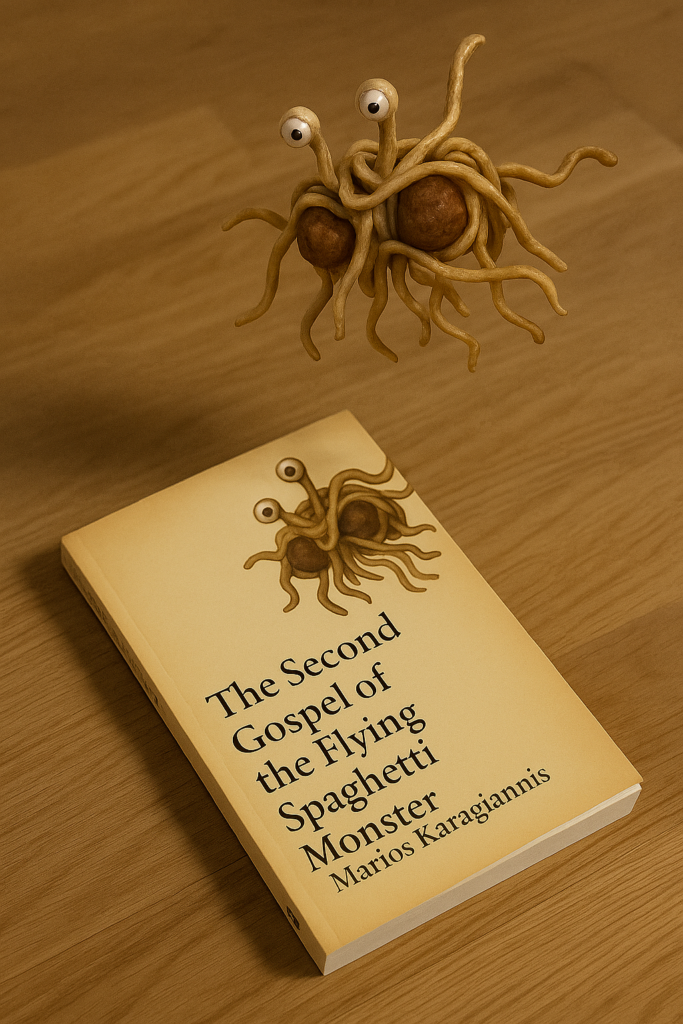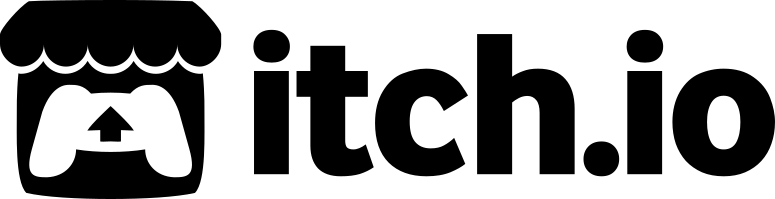Microsoft, Amazon, Alphabet, and Meta are spending hundreds of billions of dollars per year to build AI data centers, and it’s ricocheting through consumer tech, from PC RAM to game consoles and phones.
Who’s spending what (right now)
- Microsoft: ~$80 billion in FY2025 on AI-enabled datacenters.
- Amazon (AWS): 2025 capex set to exceed $118 billion; AWS called the “primary driver.”
- Alphabet (Google): 2025 capex lifted toward $85–93 billion; plus discrete $40 billion Texas build.
- Meta: guiding $66–72 billion for 2025, mostly GPU clusters and new AI data centers.
Add those up and you’re ballpark $350+ billion for 2025 across the big four, a figure Reuters also cites, and Wall Street houses see $3–4 trillion in AI infra spend by 2030.
(Perspective check: various UN estimates suggest that ~$40 billion per year in direct food aid could “end hunger” as defined by feeding those in need, while more systemic, development-oriented approaches can run into the hundreds of billions annually. In other words, $40–$200 billion a year would meaningfully tackle world hunger, depending on scope.)
Why your RAM, SSD, and maybe your console, cost more
AI training runs on HBM (High-Bandwidth Memory), which yields much higher margins than regular DRAM. So the three big DRAM makers are shifting wafer capacity toward HBM, constricting supply of mainstream PC/mobile memory. Research firms now chronicle double-digit quarterly price jumps in conventional DRAM, and note that HBM’s share of DRAM bits has more than doubled since 2023.
The same squeeze is hitting storage. As cloud buyers hoover up enterprise SSDs, NAND wafer contract prices spiked, some density points up 60%+ in November, and analysts expect tightness to persist into 2026. Consumers feel it as SSD price hikes and fewer “fire-sale” deals.
Knock-on effects:
- PCs & Laptops: Higher BOMs as DDR4/DDR5 contract prices climb; fewer budget kits.
- Smartphones/Tablets: OEMs report rising memory costs as suppliers reduce mobile DRAM output to free up HBM capacity.
- Game consoles: Memory inflation threatens mid-cycle price cuts; industry sources warn of potential Xbox/PlayStation pricing pressure as memory can exceed 35% of BOM.
- DIY/Embedded: Even hobbyist boards and niche devices cite RAM-driven price adjustments.
A landmark industry exit
In a symbolic shift, Micron will exit the consumer memory and storage market (Crucial brand) by February 2026 to prioritize AI-data-center customers. That removes one of only three major DRAM makers from consumer-facing channels, further tightening retail supply.
How long does this last?
Don’t expect quick relief. Suppliers are rationing bits toward higher-margin AI parts, and new capacity (including advanced nodes and HBM lines) and power-hungry campuses take years to stand up. Analysts and industry reporting point to capacity expansions that don’t fully ease the choke points until 2027–2028, with a structurally tight market that could last a decade or more as AI models grow hungrier and data centers chase power.
Bubble signs… or just the new normal?
Even bulls admit the spend is unprecedented. Banks and strategists debate “bubble vs. boom,” but agree today’s outlays dwarf prior tech cycles; Reuters and Goldman Sachs tally $3–4 trillion by 2030, while some quarters now show capex exceeding cloud revenues. Skeptics, from CEOs to macro analysts, warn that such capex assumes perfect monetization and cheap power that may not arrive on schedule.
Current and future AI buildout
- 2025 (realistic current run-rate): $350–400 billion across Microsoft, Amazon, Alphabet, Meta, plus Oracle and others, consistent with hyperscaler guidance and consolidated estimates.
- 2026–2030 (path ahead): a cumulative $3–4 trillion globally on AI data centers, chips, power, and networking, assuming today’s trajectories and announced programs (e.g., the mooted Stargate mega-projects) continue, albeit with execution risk.
Bottom line
AI’s capex super-cycle is re-pricing the entire memory and storage stack. With Micron’s retreat from consumer channels and hyperscalers locking in supply, expect elevated RAM/SSD prices across PCs, phones, and consoles, and a shortage-prone market, for years. Whether that’s a rational investment in a new computing era or a classic bubble, the scale is undeniable. And, yes: it’s sobering that a small slice of this annual spend, on the order of $40–$200 billion, could address world hunger by common aid estimates, depending on whether you aim for emergency feeding or structural fixes.