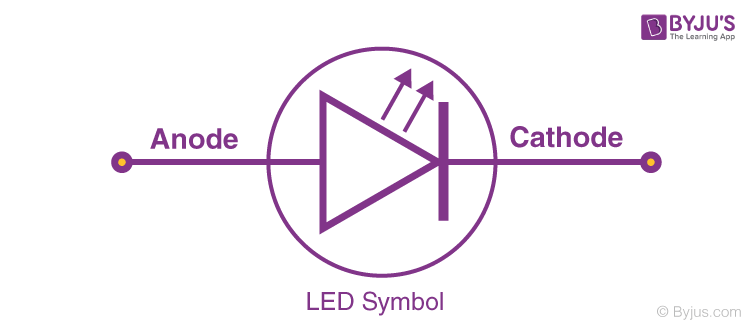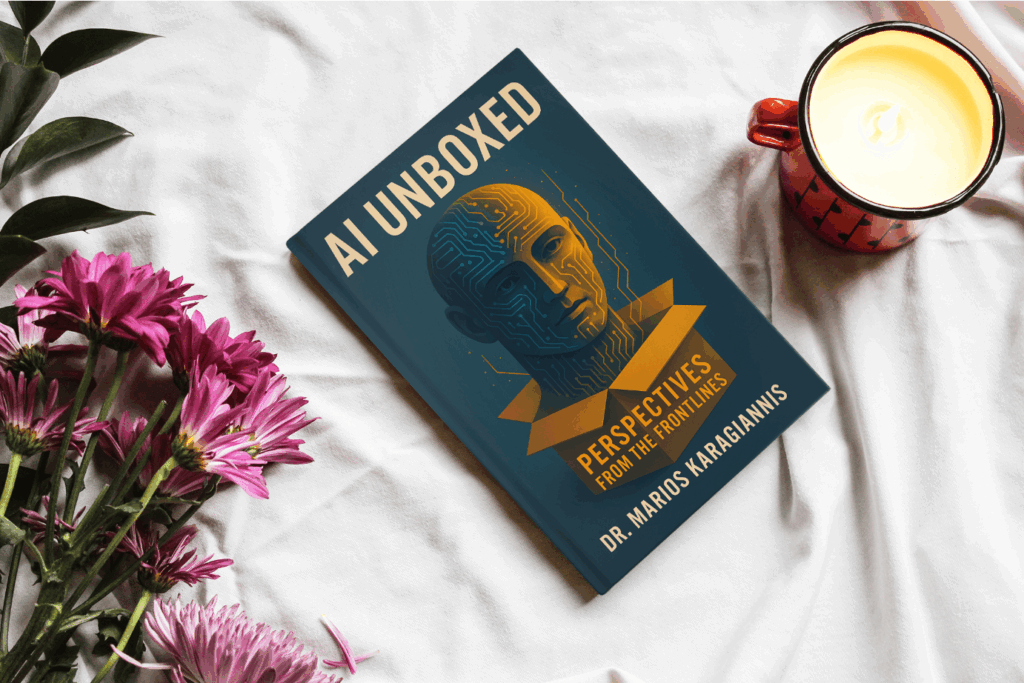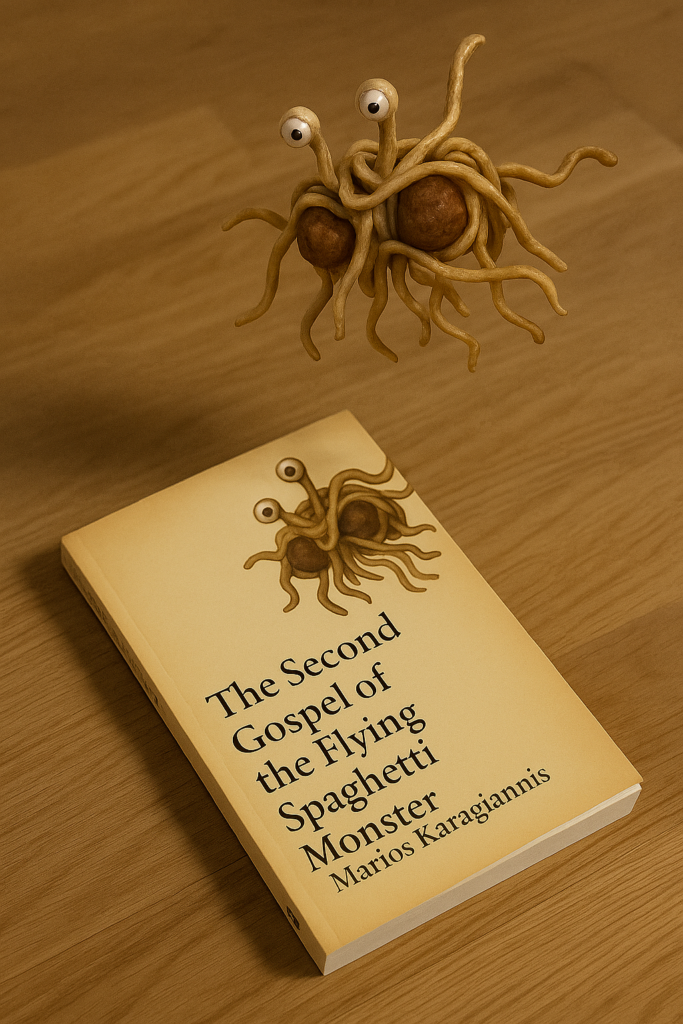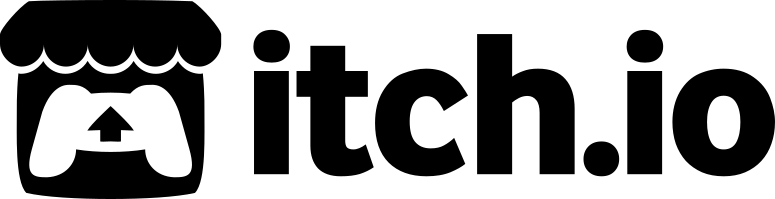Artificial Intelligence (AI) is a transformative field that is redefining the boundaries of technology, automation, and human interaction. At its core, AI aims to develop systems that can perform tasks that typically require human intelligence. These tasks include learning from experience, understanding natural language, recognizing patterns in images, making decisions, and even exhibiting autonomous behavior. The domain of AI is vast and multidisciplinary, encompassing several foundational concepts. In this article, we delve deep into the major pillars of AI: Machine Learning, Deep Learning, Natural Language Processing (NLP), Computer Vision, Robotics, Reinforcement Learning, and Knowledge Representation and Reasoning. Each of these areas contributes uniquely to the capabilities and applications of AI in the modern world.
Machine Learning: Teaching Machines to Learn from Data
Machine Learning (ML) is the backbone of modern AI. It refers to the process by which computers improve their performance on a task over time without being explicitly programmed for every scenario. ML algorithms identify patterns in large datasets and make predictions or decisions based on this data. There are three main types of machine learning:
- Supervised Learning: The algorithm is trained on labeled data, where both the input and the desired output are provided. It learns to map inputs to the correct output, commonly used in tasks like email spam detection or medical diagnosis.
- Unsupervised Learning: Here, the algorithm explores the data without any labels, attempting to find hidden structures or patterns. Clustering and dimensionality reduction are typical examples.
- Semi-Supervised and Self-Supervised Learning: These combine aspects of supervised and unsupervised learning, often used when only part of the dataset is labeled.
- Unsupervised Learning: In this mode, the system is left to discover patterns and relationships in data without specific output labels, often used in market segmentation and anomaly detection.
ML is extensively used in industries ranging from finance (credit scoring) to healthcare (predictive diagnostics) to retail (recommendation systems).
Deep Learning: Harnessing the Power of Neural Networks
Deep Learning (DL) is a specialized branch of machine learning inspired by the structure and function of the human brain. It relies on artificial neural networks (ANNs) with multiple layers , hence the term “deep.”
These neural networks consist of interconnected nodes (neurons) organized in layers. The data passes through these layers, and each layer learns to extract progressively more abstract features. For instance, in image recognition, early layers might detect edges, intermediate layers recognize shapes, and deeper layers identify objects.
Some key types of neural networks include:
- Convolutional Neural Networks (CNNs): Ideal for image processing.
- Recurrent Neural Networks (RNNs): Used for sequential data like time series or language.
- Transformers: Advanced models like BERT and GPT used in NLP.
Deep learning has achieved remarkable breakthroughs, particularly in speech recognition, image classification, and natural language understanding. It’s the technology behind autonomous vehicles, facial recognition systems, and virtual assistants.
Natural Language Processing (NLP): Bridging Human Language and Machines
Natural Language Processing is the subfield of AI that enables computers to understand, interpret, and generate human language. NLP combines computational linguistics with machine learning and deep learning to process and analyze large amounts of natural language data.
Key applications of NLP include:
- Text Classification: Spam filtering, sentiment analysis.
- Machine Translation: Tools like Google Translate.
- Speech Recognition: Converting spoken language into text.
- Chatbots and Virtual Assistants: Siri, Alexa, and customer support bots.
- Text Generation: Tools that write coherent and relevant content.
Modern NLP systems leverage transformer architectures that understand the context of words in a sentence better than earlier models. These systems can handle nuances, slang, and varied sentence structures more effectively.
Computer Vision: Giving Eyes to Machines
Computer Vision is an AI field focused on enabling computers to interpret and make decisions based on visual data , such as images and videos. It mimics the way humans process visual information but does so at a much larger and faster scale.
Computer vision systems use a mix of machine learning, deep learning, and pattern recognition to:
- Identify Objects: Recognizing people, cars, or animals in images.
- Analyze Scenes: Understanding activities or behaviors in a video.
- Facial Recognition: Matching faces against a database.
- Medical Imaging: Assisting in diagnostics through X-rays or MRI scans.
- Autonomous Driving: Detecting obstacles, lanes, and traffic signs.
The most powerful models in this field are based on CNNs and now Vision Transformers (ViTs), which offer even better accuracy in many cases.
Robotics: Intelligence in Motion
Robotics is the intersection of AI and mechanical engineering. It involves designing, building, and programming robots capable of performing tasks in the real world. While not all robots use AI, those that do are capable of perceiving their environment, making decisions, and learning from their experiences.
There are two major categories:
- Industrial Robots: Used in manufacturing for tasks like assembly, welding, or painting.
- Autonomous Robots: Capable of navigating dynamic environments, such as drones, self-driving cars, or delivery robots.
Key AI contributions to robotics include:
- Computer vision for navigation and object recognition.
- Reinforcement learning for teaching robots new skills through trial and error.
- Planning and decision-making algorithms that allow robots to act autonomously.
Robotics has applications in industries like agriculture (robotic harvesters), healthcare (surgical robots), and space exploration (rovers and probes).
Reinforcement Learning: Learning Through Interaction
Reinforcement Learning (RL) is a type of machine learning where an agent learns by interacting with an environment. The agent receives rewards for good actions and penalties for bad ones, gradually learning an optimal behavior policy.
Core components of RL include:
- Agent: The decision-maker.
- Environment: Everything the agent interacts with.
- Actions: Choices available to the agent.
- Rewards: Feedback based on actions.
One of the most iconic RL successes was DeepMind’s AlphaGo, which defeated a world champion at the game of Go, a feat previously thought impossible for AI.
RL is widely used in:
- Game playing: Chess, Go, and video games.
- Robotics: Teaching robots to walk or grasp objects.
- Recommendation systems: Personalizing user experiences.
- Autonomous systems: Training agents to navigate complex real-world environments.
Knowledge Representation and Reasoning: Thinking with Data
Knowledge Representation and Reasoning (KRR) is about how AI systems can represent, store, and utilize knowledge to solve complex problems and make logical inferences. Unlike statistical AI approaches, KRR focuses on symbolic reasoning and logic.
Forms of knowledge representation include:
- Semantic Networks: Graphs representing relationships.
- Ontologies: Structured vocabularies for a domain.
- Rules and Logic: IF-THEN rules to guide decisions.
KRR is foundational in expert systems and cognitive architectures where AI must explain its decisions or operate with a deep understanding of a domain, for example, legal AI systems or medical diagnostic tools.
The integration of KRR with machine learning is also a growing trend, aiming to combine the strengths of symbolic reasoning (explainability, structure) with the learning capabilities of neural networks.
While each concept discussed, from machine learning to knowledge representation, serves a unique role, their power is magnified when combined. A self-driving car, for instance, uses computer vision to see, deep learning to interpret images, reinforcement learning to drive safely, NLP to understand passenger commands, and KRR to make logical decisions based on rules.
Artificial Intelligence continues to evolve rapidly, and understanding these core concepts is essential for anyone looking to grasp its potential and impact. As AI systems become more sophisticated, ethical considerations, explainability, and transparency will also play a central role in shaping the future of AI.
Ultimately, AI is not just a technological leap but a fundamental shift in how we interact with machines and how machines interact with the world.