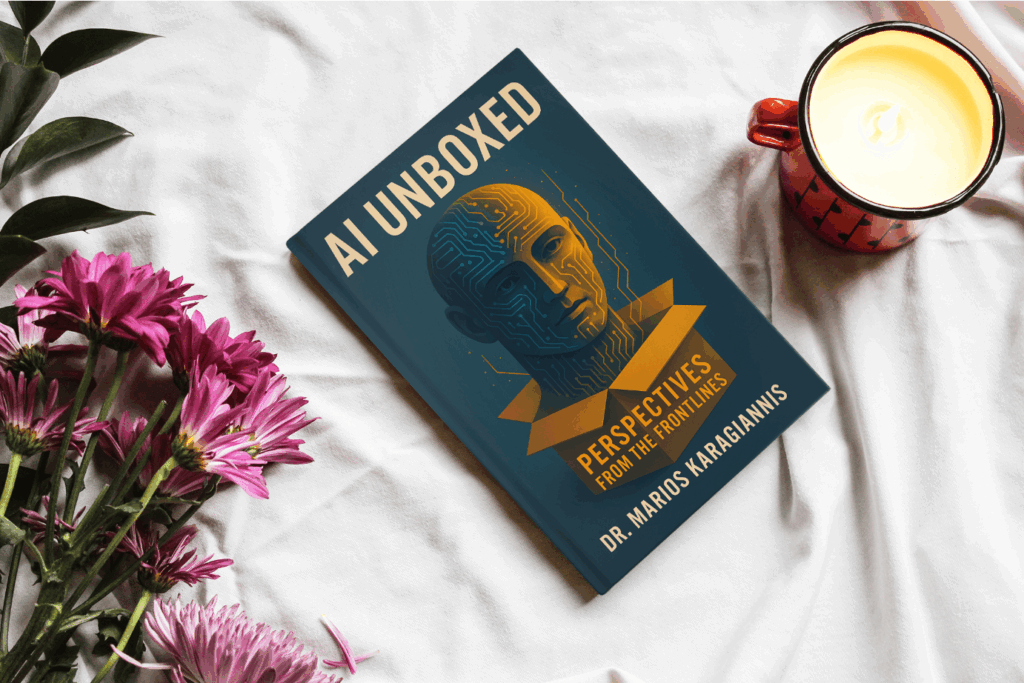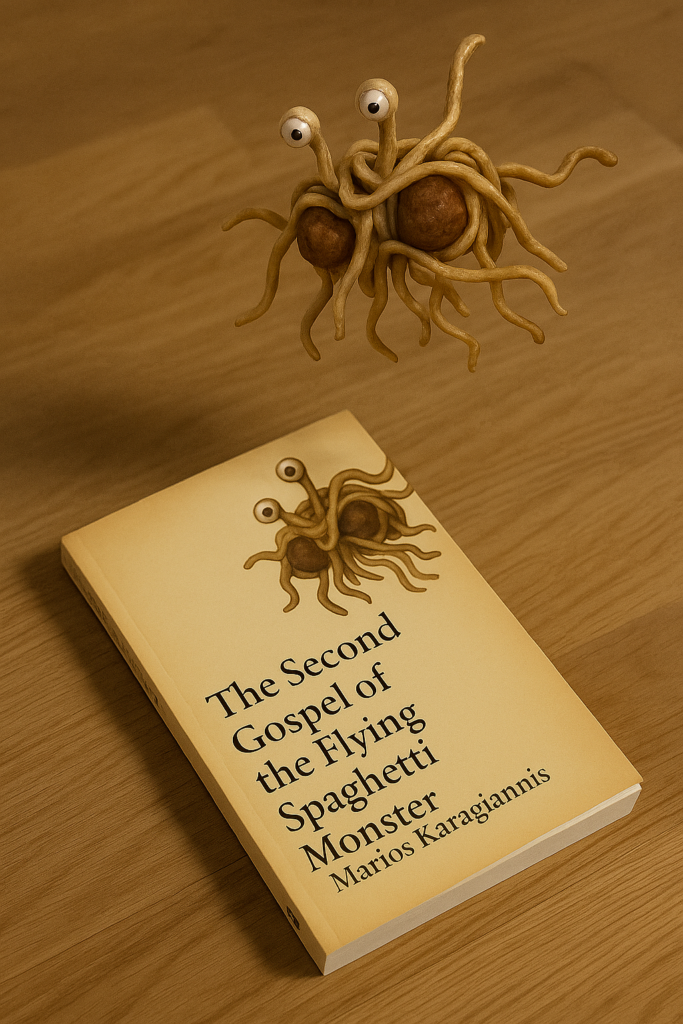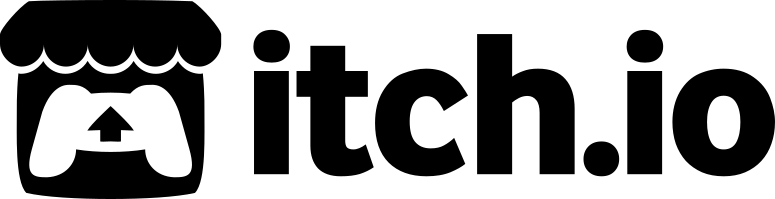In human-computer interaction, responsiveness is more than a technical metric, it’s a psychological gateway to productivity. When users interact with digital systems, they’re not just clicking buttons, they’re engaging in a mental dialogue with the machine. If the machine responds swiftly, the interaction feels natural and satisfying. If it lags, even for a fraction of a second too long, frustration begins to creep in.
This principle was crystallized in a landmark 1982 IBM paper by Walter J. Doherty and Ahrvind J. Thadani, who introduced what’s now known as the Doherty Threshold. Their insight was simple yet profound: systems that respond in under 400 milliseconds (ms) maintain the user’s sense of continuity and control, resulting in greater engagement, satisfaction, and efficiency.
Over four decades later, despite enormous advances in hardware, networks, and software design, this threshold remains one of the most important reference points for user experience designers and developers.
Understanding the Doherty Threshold
At its core, the Doherty Threshold is about preserving mental momentum. When a user performs an action, clicking a button, submitting a form, typing a query, their mind expects a result. If the system responds within 400 milliseconds, the delay is imperceptible. The user perceives the interaction as immediate, and their cognitive flow continues unbroken.
This threshold has a profound impact on user behavior. Sub-400ms response times result in:
- Higher user satisfaction
- Increased productivity and task throughput
- Lower error rates and fewer redundant inputs
- Reduced cognitive load and mental fatigue
But once response times exceed 400ms, users begin to experience the delay consciously and physiologically. Their attention drifts, they start questioning whether their action was registered, and their mental rhythm is interrupted.
And while 400ms is the upper boundary, it’s not a license to hit it every time. Faster is almost always better, but 400ms is the minimum threshold for fluid interaction. Beyond it, the cracks in the user experience begin to show.
The Psychology Behind It: Flow, Feedback, and Focus
The brilliance of the Doherty Threshold lies in how it aligns with well-established concepts in cognitive psychology and behavioral science. Let’s explore three key psychological mechanisms that support it:
1. Flow State and Task Continuity
The Hungarian psychologist Mihaly Csikszentmihalyi coined the term “flow” to describe a mental state of deep focus and enjoyment. In a flow state, users are fully immersed in their task, losing track of time and performing with clarity and confidence. It’s the optimal zone for productivity and creative problem-solving.
Flow depends heavily on seamless feedback. When there’s a perfect match between intention (what the user wants to do) and feedback (how the system responds), the interaction feels effortless.
But even slight delays, especially those beyond 400ms, can interrupt this flow. The brain must switch from “doing” to “waiting,” breaking the rhythm and causing the user to become self-aware of the interface, which immediately pulls them out of their task.
2. Human Attention and Working Memory
The human brain is fast but limited in capacity, particularly when it comes to working memory, the short-term mental space used to hold and manipulate information.
Let’s say a user clicks a “Submit” button. For a brief window, their brain holds an expectation: something is going to happen. If the system reacts quickly, that expectation is fulfilled before memory decay occurs.
However, when a delay exceeds a few hundred milliseconds:
- Users may forget what they were doing
- They may question whether their action was recognized
- They might repeat the action, resulting in double submissions or errors
This moment of doubt is what psychologists call “cognitive dissonance through delayed feedback”, a disconnect between what the user expects and what actually happens.
3. Feedback Loops and Perceived Control
Humans are wired to seek feedback. From infancy, we learn that actions lead to consequences. Tap a screen, and we expect a reaction. When feedback is immediate, it creates a reinforcing loop that strengthens trust in the system and gives us a feeling of control.
But if feedback is delayed:
- Users feel out of sync
- They experience anxiety or frustration
- They begin to see the system as unpredictable or untrustworthy
Over time, even small recurring delays can make users feel that the system is unreliable, which often leads them to abandon it altogether.
Real-World Examples
The Doherty Threshold is not a fringe idea, it’s quietly embedded in nearly every high-performance system we use today. Let’s explore how different industries build around it:
Google Search Autocomplete
Google’s autocomplete suggestions arrive in roughly 200ms, comfortably below the threshold. This makes the experience feel telepathic, as if the search engine is thinking alongside you. The quick feedback encourages continued interaction and keeps cognitive momentum high.
Video Games and Controller Input
In fast-paced games, input latency must be well below even 100ms to maintain immersion. But even in slower genres, like puzzle or simulation games, menu responsiveness must feel instant. Long response times create what’s called “lag fatigue”, which rapidly degrades the player’s enjoyment.
Mobile Touch Interfaces
Apple and Google both design their operating systems to register touch input and provide tactile or visual feedback within 50 to 100ms. Studies have shown that delays longer than 100–120ms on mobile interfaces make the UI feel unresponsive, even if it technically works fine.
E-commerce Checkout
Amazon once reported that every additional 100ms of load time could lead to a 1% drop in sales. Imagine that at scale. A seemingly minor delay during checkout can cause hesitation, second-guessing, or cart abandonment.
Chatbots and AI Assistants
Conversational interfaces must walk a fine line between “responding too fast” and “feeling human.” Many modern chatbots initiate typing within 300–400ms, even if the full response takes longer to generate. This subtle design trick maintains user engagement by signaling the system is alive and listening.
Design Strategies to Stay Under the Threshold
If you’re building a product and want to meet, or beat, the Doherty Threshold, there are several proven strategies you can employ:
- Progressive Rendering: Display visible content first, even before the full page loads, so users have something to interact with right away.
- Preemptive Caching: Predict what data the user will need next (like the next page in a form or common results) and load it in advance.
- Skeleton Screens: Use placeholder content shaped like the final layout. This creates the illusion of immediacy and keeps the user’s attention engaged.
- Microinteractions: Add tiny animations or feedback indicators (like a button press ripple, spinner, or progress bar) to reassure users their input has been received.
- Optimized Code and Infrastructure: Minimize JavaScript bloat, reduce database query times, and use CDNs for fast global asset delivery.
Designing for the Human Mind
The Doherty Threshold is a reminder that technology should adapt to the human mind, not the other way around. A delay as small as 400 milliseconds can be the difference between flow and frustration, between delight and dropout.
This threshold isn’t just about faster computers, it’s about deeply understanding the user’s mental and emotional state during interaction. If we meet users at their cognitive pace, swiftly, fluidly, and responsively, we unlock their full potential.
In today’s digital world, where every click, tap, and swipe matters, staying under the Doherty Threshold is no longer optional, it’s essential. Because in the realm of user experience, speed isn’t just about performance. It’s about trust.